Get in touch with us!

Frequently Asked Questions
How do I install CYBERsitter?
CYBERsitter installs as a TRIAL version. If you have a current CYBERsitter serial number, you can click on the red or green "Register" button in the program and activate CYBERsitter as a fully functioning version.
CYBERsitter is easy to use and for help on a specific setting, just click the ? Icon for the section you are in. If you are using CYBERsitter as a trial version, your trial period will run for 7 days from the date of installation. Unfortunately, we cannot extend it beyond that point, so please take this time to evaluate all the functionality it offers.
We strongly recommend that you uncheck the advertising blocking filter if you experience any unexpected blocks. Advertising and tracking is used everywhere online and you should get your primary and user defined filters set up first.
CYBERsitter installs securely so that it cannot be uninstalled by an unauthorized user. So for security purposes, you must use the built in Uninstall function. You will find and Uninstall button on the "Options" tab. Only this procedure will properly uninstall CYBERsitter.
CYBERsitter is easy to use and for help on a specific setting, just click the ? Icon for the section you are in. If you are using CYBERsitter as a trial version, your trial period will run for 7 days from the date of installation. Unfortunately, we cannot extend it beyond that point, so please take this time to evaluate all the functionality it offers.
We strongly recommend that you uncheck the advertising blocking filter if you experience any unexpected blocks. Advertising and tracking is used everywhere online and you should get your primary and user defined filters set up first.
CYBERsitter installs securely so that it cannot be uninstalled by an unauthorized user. So for security purposes, you must use the built in Uninstall function. You will find and Uninstall button on the "Options" tab. Only this procedure will properly uninstall CYBERsitter.
How do I uninstall CYBERsitter?
Unlike most Windows programs, CYBERsitter cannot be uninstalled from the normal Control Panel. If it could, every kid who didn't like it would simply uninstall it.
To uninstall CYBERsitter, open the program using your password and click on the "Options" tab page.
In the lower right corner you will see a button that says "Uninstall CYBERsitter" as shown below. Just click on that to perform the uninstallation.
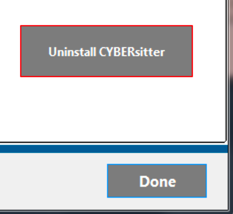
To uninstall CYBERsitter, open the program using your password and click on the "Options" tab page.
In the lower right corner you will see a button that says "Uninstall CYBERsitter" as shown below. Just click on that to perform the uninstallation.
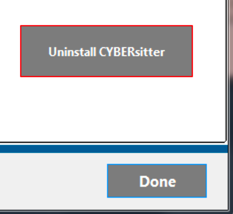
My kids use iPads for homework. Will this work?
No, there is currently no product anywhere that will work on an iPad or iPhone itself. Apple and other tablet makers block off the low level area of the system to developers. That is what is required to develop apps like CYBERsitter.
You might want to check our our CYBERsitter BLACK device however. It is a small device that provides protection for all your connected devices including iPads and iPhones. Click here for more information.
You might want to check our our CYBERsitter BLACK device however. It is a small device that provides protection for all your connected devices including iPads and iPhones. Click here for more information.
How do I install CYBERsitter Central?
Installation is super simple. Download the installation program from the location you received by email.
Locate your downloaded file. Double click on the file and run the setup. It won't ask any questions or require any info from you.
Open up CYBERsitter from icon placed on your desktop or in the Programs menu.
No password is required as this program is designed to run on a responsible administrator workstation.
There is only one thing you need to do to configure CYBERsitter Central.
Click on the "Serial Number Registration" tab. Here you will add the serial numbers of your CYBERsitter installations. Most users will have only one, but you can enter any serial numbers you are using. CYBERsitter Central will only discover client machines using the serial numbers you specify.
CYBERsitter Central should start discovering computers and populating the list within a few seconds.
To disable filtering for a specific computer, double click on the entry or highlight it in the list and a dialog will open and allow you to specify the numbers of hours/minutes you want to allow. That's all there is to it. You can forget about it because after that time limit expires, CYBERsitter will return to normal operation automatically.
Note: Client computers must be running CYBERsitter 2019 downloaded after November 1, 2019. If you already have CYBERsitter 2019 but downloaded before this date, you can download again for free from the link on your original invoice. If you cannot locate this, please contact us.
All done!
Locate your downloaded file. Double click on the file and run the setup. It won't ask any questions or require any info from you.
Open up CYBERsitter from icon placed on your desktop or in the Programs menu.
No password is required as this program is designed to run on a responsible administrator workstation.
There is only one thing you need to do to configure CYBERsitter Central.
Click on the "Serial Number Registration" tab. Here you will add the serial numbers of your CYBERsitter installations. Most users will have only one, but you can enter any serial numbers you are using. CYBERsitter Central will only discover client machines using the serial numbers you specify.
CYBERsitter Central should start discovering computers and populating the list within a few seconds.
To disable filtering for a specific computer, double click on the entry or highlight it in the list and a dialog will open and allow you to specify the numbers of hours/minutes you want to allow. That's all there is to it. You can forget about it because after that time limit expires, CYBERsitter will return to normal operation automatically.
Note: Client computers must be running CYBERsitter 2019 downloaded after November 1, 2019. If you already have CYBERsitter 2019 but downloaded before this date, you can download again for free from the link on your original invoice. If you cannot locate this, please contact us.
All done!
How does country blocking work?
When you click on a website, CYBERsitter quickly determines the country where that address is physically located. If it is in a country you block, it simply kills the connection to the remote server and you will see an error message in your browser saying that the site is not accessible. This is all done extremely quickly with zero speed degradation.
Does country blocking only work for browsers?
It works for everything. If you or something running on your computer tries to access something in a blocked country, the connection will be immediately terminated.
What countries should I block?
Obviously, the answer to this might be different for every user. If you reside in the US, UK, Canada, or Australia, and have no particular need to access these countries, blocking the top 10 foreign malware producers will reduce the chances of you being a victim of malware or ransomware by 80% or more. These countries are:
China, Brazil, Russia, India, Korea, Viet Nam, Ukraine, Turkey, Italy and Argentina.
Another strategy is to block everything, then unblock only those countries you want to allow. One note, many legitimate companies in foreign countries host their websites in the US to ensure users will be able to access their sites easily. So blocking a country does not necessarily mean you block all legitimate "foreign" sites in the process.
China, Brazil, Russia, India, Korea, Viet Nam, Ukraine, Turkey, Italy and Argentina.
Another strategy is to block everything, then unblock only those countries you want to allow. One note, many legitimate companies in foreign countries host their websites in the US to ensure users will be able to access their sites easily. So blocking a country does not necessarily mean you block all legitimate "foreign" sites in the process.
Do I need to install some plug-in for ad blocking?
No. CYBERsitter's ad blocking is built-in. Unlike ad blockers for your browser that have to be installed as a plug-in, CYBERsitter uses a filter, just like it's other filters. It works with everything including browsers and email programs. The ads will disappear, and CYBERsitter's ad blocking is undetectable by websites.
How does CYBERsitter for Windows differ from CYBERsitter BLACK?
CYBERsitter installs on the computer itself while CYBERsitter BLACK is s stand-alone network device. CYBERsitter is software that installs on the computer or computers you choose, and does deep inspection of all incoming and outgoing internet traffic for that particular machine. CYBERsitter BLACK blocks selected content categories for every device connected to your network whether wired to WiFi. It does not require any software installation.
How much are annual renewals?
ZERO! We are fed up with being charged every year for almost everything we use too! So, we did away with mandatory annual subscription renewals. When you purchase CYBERsitter, you will receive one year of program updates and technical support. However, it will keep working no matter how long you use it and daily filter updates are free forever.
Are filter updates always free?
Yes. CYBERsitter will automatically update to the latest filters periodically as needed. After about five years, it will stop updating automatically, but this can be remedied by installing a more recent copy of CYBERsitter to reset the counters. We do this because over the years, customers have forgotten they have CYBERsitter installed or give their old computers to someone else. If they don't uninstall CYBERsitter, it would just keep updating indefinitely and waste our bandwidth.
Are there any additional fees?
No. There are no subscription fees of any kind. Minor product version updates are free as well.
How do I download CYBERsitter?
When you purchase CYBERsitter you will be sent an invoice with a download link and serial number. Use that link to download the installation program. It will ask you for your serial number during installation.
Make sure you save that email. You will need the download link and serial number if you need to install it again, or install product updates.
Make sure you save that email. You will need the download link and serial number if you need to install it again, or install product updates.
I want to update CYBERsitter to the current version. How do I do that?
Program update and version upgrades are always free for one year from date of purchase. If you want to upgrade after the first year, you will need to purchase a new license. Licenses never expire, so upgrades are always optional.
I am upgrading from an older version. How do I do that?
If you are upgrading from an older version, we recommend that you uninstall the previous version first. This is always the best way to ensure that you get a clean installation of the latest version of CYBERsitter
If you have custom white or black lists, just copy them and paste them into a text file temporarily and paste them pack in after the upgrade. Your other settings should not be erased when you uninstall, and should still be there after the upgrade.
In CYBERsitter 11, you need to open up CYBERsitter and find the
If you have custom white or black lists, just copy them and paste them into a text file temporarily and paste them pack in after the upgrade. Your other settings should not be erased when you uninstall, and should still be there after the upgrade.
In CYBERsitter 11, you need to open up CYBERsitter and find the
Uninstall button to run the uninstall function. For security reasons, it cannot be uninstalled any other way.
Will CYBERsitter slow down my computer?
No. CYBERsitter is extremely efficient and can check hundreds of thousands of filter items in tiny fractions of a second. You will never notice it is installed.
Will CYBERsitter filter HTTPS secure websites?
Yes it will. More and more websites are moving to SSL secure encryption to protect your personal information. In fact, it is becoming unusual to see a site that isn't secure. CYBERsitter seamlessly works with secure websites to ensure you can still block access to them if they meet your blocking criteria.
Does CYBERsitter work on Windows 10?
Yes, it is fully compatible with all versions of Windows 10.
Can CYBERsitter be installed on a server and filter my network?
No, CYBERsitter is a workstation based product. So, one copy needs to be installed on every computer you want to protect.
For networks, look into CYBERsitter BLACK. Our new BLACK is a small network appliance that offers similar filtering for every device on your network including smartphones and tablets.
For networks, look into CYBERsitter BLACK. Our new BLACK is a small network appliance that offers similar filtering for every device on your network including smartphones and tablets.
Do I have to create some kind of account to use CYBERsitter?
Absolutely not. You do not have to sign up for anything. Just install it and use it. Other products require you to create an account to access your own data on the cloud. We don't and there is a good reason for this, security. Every day we hear about one site or another that was hacked and personal information or identifiable data was leaked into the wild. CYBERsitter and other programs like it typically record very personal information about your browsing habits. We wouldn't trust that kind of data to be out there on some cloud server, and you shouldn't either. With CYBERsitter, your data stays on your computer and nowhere else.
How do I get support?
CYBERsitter has a built in support function located on the "Options" tab. We prefer customers use this for support whenever possible.
This special function attaches important information about your CYBERsitter installation that would be virtually impossible to find any other way. This helps us immensely when trying to troubleshoot a problem and we're usually able to diagnose a problem for you in one email.
This special function attaches important information about your CYBERsitter installation that would be virtually impossible to find any other way. This helps us immensely when trying to troubleshoot a problem and we're usually able to diagnose a problem for you in one email.
27LABS, LLC Terms of Service
27LABS, LLC Privacy Notice